Việc tìm kiếm một chức năng Tooltip phù hợp với website hay blog thì không hề dễ chút nào, nhất là có quá nhiều plugin hay mã code giúp chúng ta làm được điều này. Hôm nay mình sẽ chia sẻ cho các bạn một mẫu tooltip có đầy đủ chức năng hot nhất hiện nay là Responsive và rất thân thiện với các thiết bị mobile.
CSS
Đầu tiên, các bạn copy đoạn css sau để định dạng cho tooltip.
#tooltip
{
font-family: Ubuntu, sans-serif;
font-size: 0.875em;
text-align: center;
text-shadow: 0 1px rgba( 0, 0, 0, .5 );
line-height: 1.5;
color: #fff;
background: #333;
background: -webkit-gradient( linear, left top, left bottom, from( rgba( 0, 0, 0, .6 ) ), to( rgba( 0, 0, 0, .8 ) ) );
background: -webkit-linear-gradient( top, rgba( 0, 0, 0, .6 ), rgba( 0, 0, 0, .8 ) );
background: -moz-linear-gradient( top, rgba( 0, 0, 0, .6 ), rgba( 0, 0, 0, .8 ) );
background: -ms-radial-gradient( top, rgba( 0, 0, 0, .6 ), rgba( 0, 0, 0, .8 ) );
background: -o-linear-gradient( top, rgba( 0, 0, 0, .6 ), rgba( 0, 0, 0, .8 ) );
background: linear-gradient( top, rgba( 0, 0, 0, .6 ), rgba( 0, 0, 0, .8 ) );
-webkit-border-radius: 5px;
-moz-border-radius: 5px;
border-radius: 5px;
border-top: 1px solid #fff;
-webkit-box-shadow: 0 3px 5px rgba( 0, 0, 0, .3 );
-moz-box-shadow: 0 3px 5px rgba( 0, 0, 0, .3 );
box-shadow: 0 3px 5px rgba( 0, 0, 0, .3 );
position: absolute;
z-index: 100;
padding: 15px;
}
#tooltip:after
{
width: 0;
height: 0;
border-left: 10px solid transparent;
border-right: 10px solid transparent;
border-top: 10px solid #333;
border-top-color: rgba( 0, 0, 0, .7 );
content: ”;
position: absolute;
left: 50%;
bottom: -10px;
margin-left: -10px;
}
#tooltip.top:after
{
border-top-color: transparent;
border-bottom: 10px solid #333;
border-bottom-color: rgba( 0, 0, 0, .6 );
top: -20px;
bottom: auto;
}
#tooltip.left:after
{
left: 10px;
margin: 0;
}
#tooltip.right:after
{
right: 10px;
left: auto;
margin: 0;
}
jQuery
Tiếp theo là chúng ta sẽ copy đoạn jQuery sau :
$( function()
{
var targets = $( ‘[rel~=tooltip]’ ),
target = false,
tooltip = false,
title = false;
targets.bind( ‘mouseenter’, function()
{
target = $( this );
tip = target.attr( ‘title’ );
tooltip = $( ‘<div id=”tooltip”></div>’ );
if( !tip || tip == ” )
return false;
target.removeAttr( ‘title’ );
tooltip.css( ‘opacity’, 0 )
.html( tip )
.appendTo( ‘body’ );
var init_tooltip = function()
{
if( $( window ).width() < tooltip.outerWidth() * 1.5 )
tooltip.css( ‘max-width’, $( window ).width() / 2 );
else
tooltip.css( ‘max-width’, 340 );
var pos_left = target.offset().left + ( target.outerWidth() / 2 ) – ( tooltip.outerWidth() / 2 ),
pos_top = target.offset().top – tooltip.outerHeight() – 20;
if( pos_left < 0 )
{
pos_left = target.offset().left + target.outerWidth() / 2 – 20;
tooltip.addClass( ‘left’ );
}
else
tooltip.removeClass( ‘left’ );
if( pos_left + tooltip.outerWidth() > $( window ).width() )
{
pos_left = target.offset().left – tooltip.outerWidth() + target.outerWidth() / 2 + 20;
tooltip.addClass( ‘right’ );
}
else
tooltip.removeClass( ‘right’ );
if( pos_top < 0 )
{
var pos_top = target.offset().top + target.outerHeight();
tooltip.addClass( ‘top’ );
}
else
tooltip.removeClass( ‘top’ );
tooltip.css( { left: pos_left, top: pos_top } )
.animate( { top: ‘+=10’, opacity: 1 }, 50 );
};
init_tooltip();
$( window ).resize( init_tooltip );
var remove_tooltip = function()
{
tooltip.animate( { top: ‘-=10’, opacity: 0 }, 50, function()
{
$( this ).remove();
});
target.attr( ‘title’, tip );
};
target.bind( ‘mouseleave’, remove_tooltip );
tooltip.bind( ‘click’, remove_tooltip );
});
});
Và để sử dụng, các bạn chỉ việc khai báo theo khung chuẩn html như sau :
<a href=”#” title=”User Experience” rel=”tooltip”>UX</a>
Trong đoạn html bên trên, Tooltip được làm với việc khai báo thuộc tính rel=”tooltip” và nhập dòng chữ tooltip bằng cách thay đổi giá trị title=”Enter your tip here”.
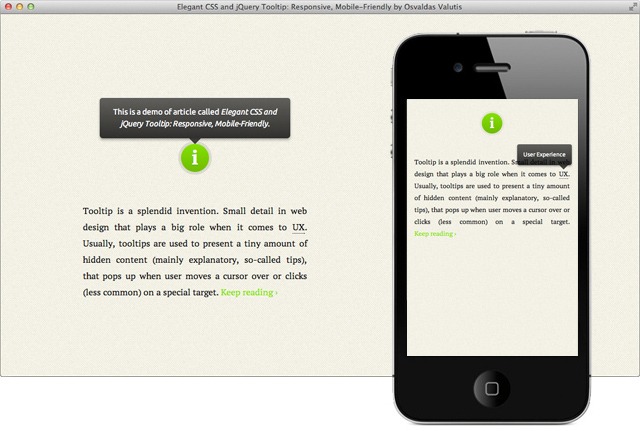
Bài viết liên quan
DEVOPS LÀ GÌ?
DEVOPS LÀ GÌ? Devops là gì Theo Wikipedia Devops là thuật ngữ chỉ tập hợp các hoạt [...]
Th9
Database là gì?
Database là gì? Database được gọi là Cơ sở dữ liệu, là một bộ sưu tập dữ liệu có [...]
Th9
Code tự động lưu ảnh vào host khi copy bài từ nguồn khác
Như tiêu tiêu đề thôi hôm nay mình sẽ share đoạn code tự động lưu [...]
Th4
Tạo đăng nhập trên website với tài khoản google
Bạn cần người dùng vào website của bạn đăng nhập mà không cần phải đăng [...]
Th4
Xác thực người dùng với tài khoản facebook
Code xác thực người dùng trên website dựa trên tài khoản của facebook. Bạn có [...]
Th4
Code popup quảng cáo nằm dưới trình duyệt (popup under)
Bạn là webmaster và muốn treo quảng cáo popup nhưng bạn không muốn làm phiền [...]
Th4